Have you ever looked at your Google Analytics data in depth and noticed some strange looking spam referrals? Or just some strange looking traffic in your Analytics data? We’re about to uncover the mystery of what that’s all about.
N.B: If you’re unsure what Google Analytics is, you’re missing out on a massive opportunity and you should get in touch with us right away! Come back and read here after.
If you know you’re way around Google Analytics you may have noticed strange referrals in your Analytics traffic. If you’re a start up business or have fairly low levels of traffic you’ll definitely have spotted these, but even sites with much more significant levels of traffic will have noticed it too.
What is a spam referral?
A spam referral is a highly irritating marketing trick used by ‘dodgy’ websites to make you notice them. They use ‘bots’ (that’s essentially an automated robot) to visit your website from their own website. The result is that these referrals show in your Google Analytics, like so:
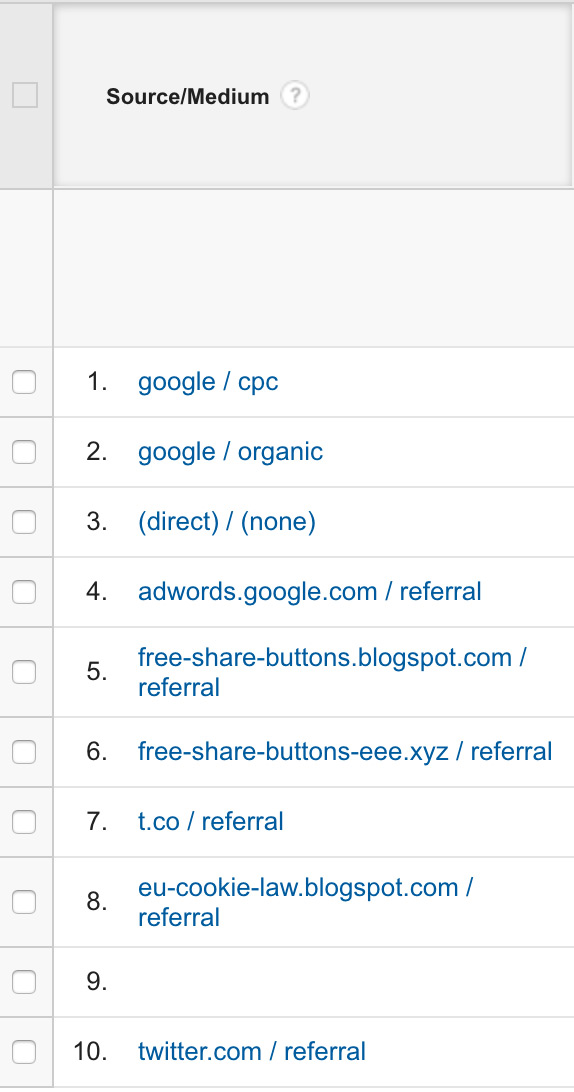
Numbers 5., 6. and 8. are the spam referrals we’re talking about.
How to find out if you have spam referrals on your site:
- Log in to your Analytics view
- Go to Reporting
- Then Acquisition
- Then All Traffic
- Finally, click Source/Medium
We’re pretty confident that one of your top 10 results that show here contain a spam referral or two.
Why are spam referrals a problem?
We’ll let the numbers do the talking:
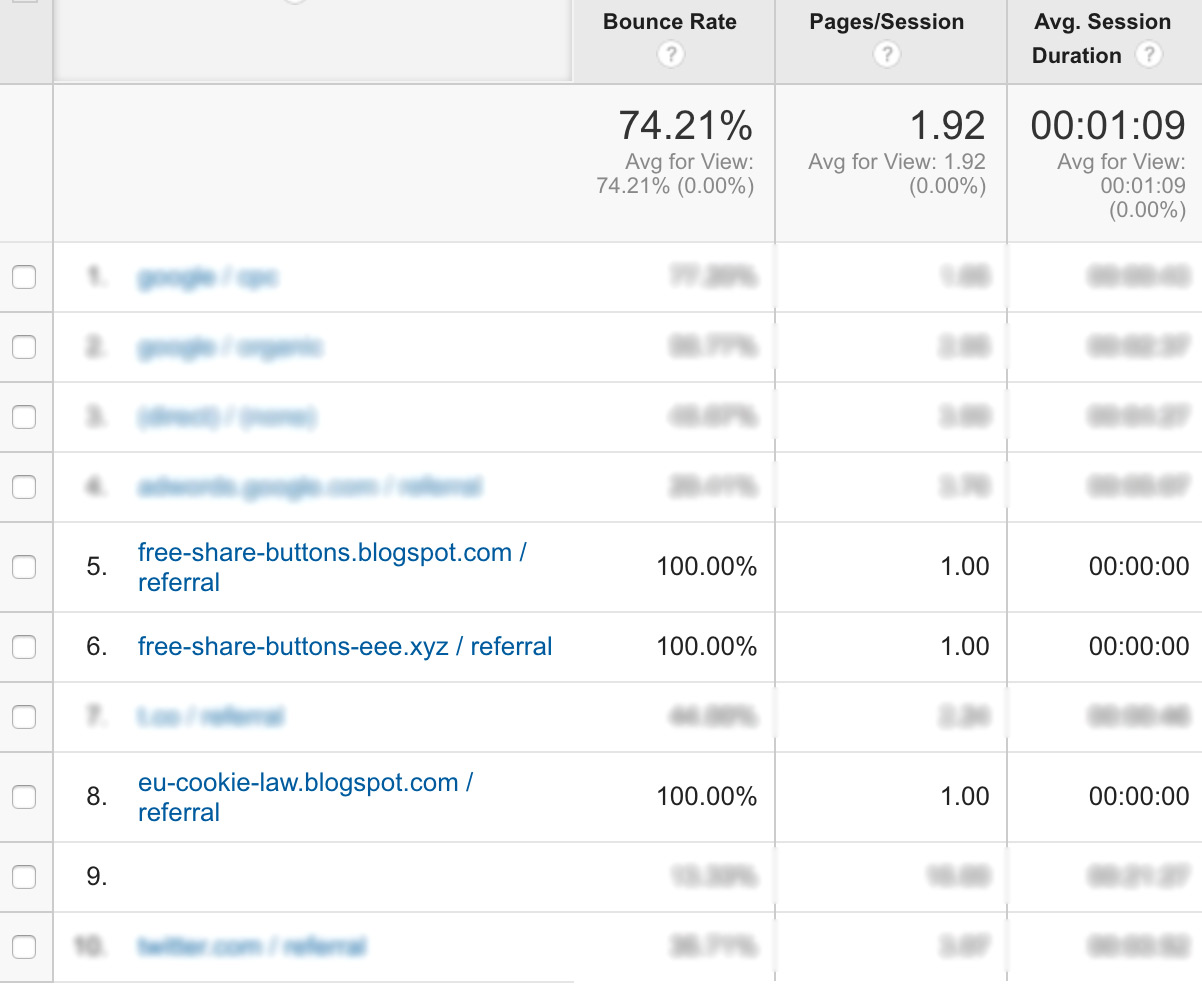
We’ve highlighted the pesky spam referrals in question. You can spot them a mile off anyway; spam referrals have a 100% bounce rate, spend 00:00:00 time on site and visit 1.00 pages.
These spam referrals are therefore a problem for a number of reasons:
- Even if you have a reasonable volume of traffic, they’re skewing your figures. You may not be performing as badly as you think, but you can’t really tell when these spam referrals are lurking in your data. If you’re a webmaster carrying out reporting for your client and aren’t aware about them, no doubt you’ll be getting some unhappy faces in your next meeting when you report a terrible bounce rate.
- There’s a strong argument that spam referrals will be negatively affecting your organic rankings (how high in Google’s search results you appear)
Clearly point 2. is more of a point of concern, so let’s explain that in more detail.
How spam referrals can affect your organic rankings
Two of Google’s several hundred ranking factors are bounce rate and time on site. Spam referrals always appear in your traffic as a 100% bounce rate and 0 seconds on your site. That’s not good, especially in Google’s eyes.
What isn’t known is how Google gathers its’ data to determine your own website’s overall bounce rate or time on site. Google likely uses your Analytics data if you have Analytics installed, but could in theory collect that data from their own search results. After all, if you click a link in Google’s search results and therefore leave Google’s site, but 5 seconds later you’re back on Google, Google knows you only spent 5 seconds on that other website. Confused? Don’t worry, all you need to know is that spam referrals are bad!
How to stop spam referrals showing in your Analytics data
Google has acknowledged the problem of spam referrals and have even tried to automate the removal of them:
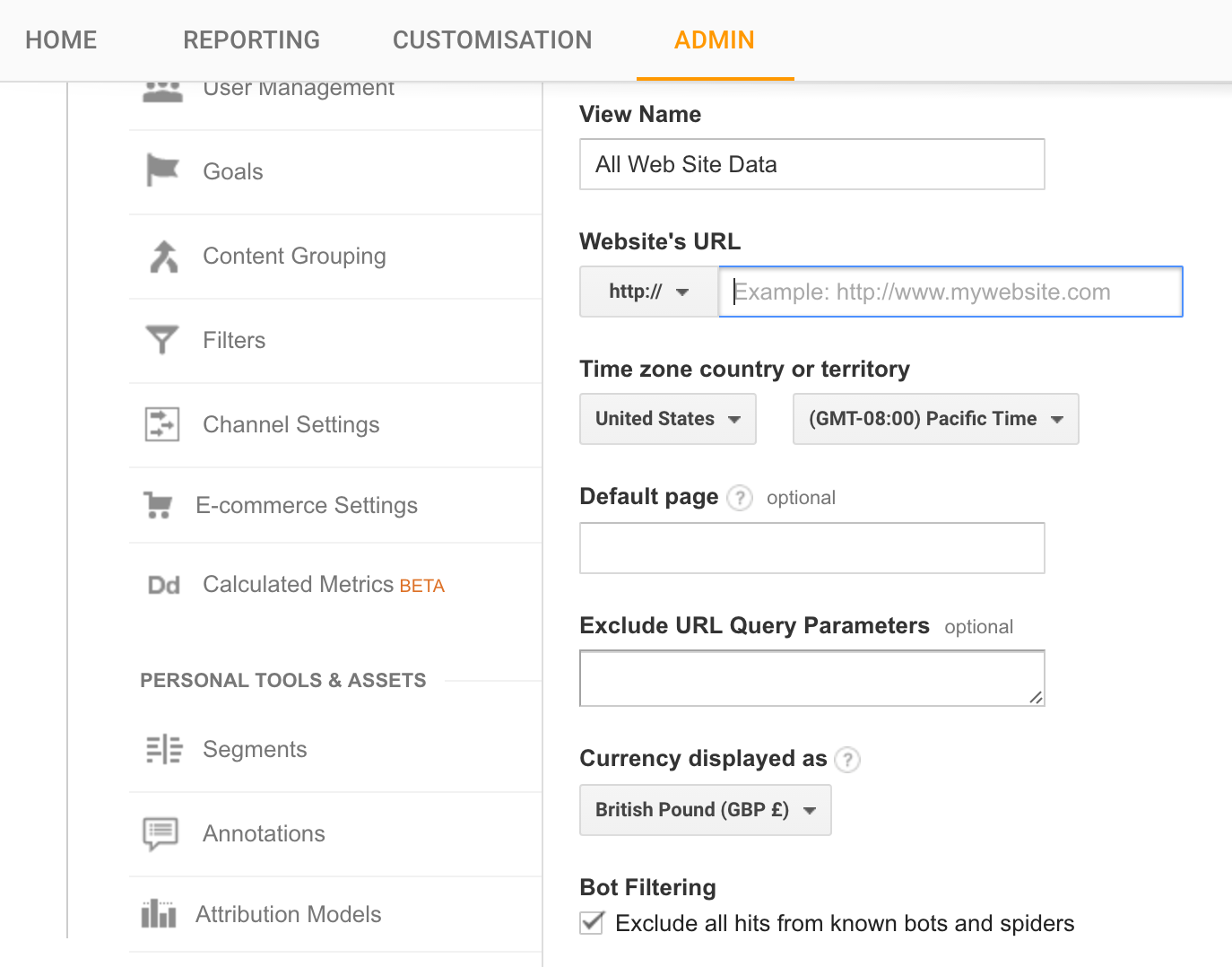
The area that reads:
Bot Filtering
Exclude all hits from known bots and spiders
is an automated rule designed to filter out spam referrals, but it doesn’t really work. The key word in the above is “known”. The problem is spam referral URLs are changing all the time and it’s hard to keep on top of, even for the power of Google.
Fortunately, there is a fairly simple solution that you can put in place to stop these referrals giving you a reporting headache. Follow these steps:
- Log in to your desired Analytics account
- Click Admin in the top menu
- On the right hand side select the view you want to work on (bonus point, you may want to check out the value of multiple Google Analytics views)
- Click Filters
- Then +Add Filter
- Name the Filter something like ‘Spam Exclusion’
This is where it starts to get a bit techie. You’ll need your game face on for this bit!
- Make a note of all the spam referrals you’re seeing in your data
- Click Custom then ‘Referral’ in the Filter Field drop down
- In the Filter Pattern, input the following, replacing the domains for the spam referrals you made a note of. The ones below we’ve taken from the example shown in the images above:
free-share-buttons\.blogspot\.com|free-share-buttons-eee\.xyz|eu-cookie-law\.blogspot\.com
If the spam referral has a full stop, precede it with a backslash ( \ ). Separate each referrer with a pipe ( | ), and exclude a pipe from the last referrer.
Click save once you’re done and that’s it.
Historic data won’t be affected, but any future data will exclude these referrals.
As mentioned earlier, these spam referrals change all the time; new URLs pop up all the time. Keeping on top of these is a time consuming job, but it’s worth it. We recommend you putting a couple of hours aside a month to monitor, tweak and update the referrers. If your time is better used elsewhere, we offer management packages from just £90 to take care of this for you for an entire year.
Every time i used to check weblog posts here in the early hours in the morning, for the reason that i love to gain knowledge of more and more.